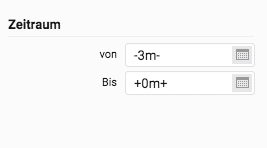Many companies use filter functions in order to always be able to see a dynamic time window for reports. As an example, the management would like to see the last three months for the financial report. If a rigid time filter was entered, the period would not be based on the current date, so the time filter would have to be adjusted for each search. To avoid this effort it is possible to filter dynamic time windows in projectfacts. If the filter is entered as desired, this filter can be saved as bookmark or standard setting. This function can be used for all filterable lists. How this dynamic filter works is explained in this article.
What is the structure of a dynamic date filter?
A command is structured as follows: (sign)(number)(time unit)(optional)
Omens:
“-” to go back unit time values
“+” to advance unit time values
Quantity:
An integer that indicates the size of the steps.
Unit of time:
“d” for daily steps
“m” for monthly steps
“y” for yearly steps
optional:
“+” for end of time unit
“-” for the beginning of the time unit
How to use the filters?
To use dynamic filters, the command must be entered in a date field. (From / To)
The syntax must be followed, otherwise it will not work.
Step 1: Open filter dialog
Step 2: Enter command
Step 3: Press “Bookmark
Step 4: Activate the default setting in the “New save” tab
After a session restart the standard view / filter should work at the latest
Examples
For a yearly overview of the current year must:
From: “-0y-” and To: “+0y+”
To get an overview of the last 3 months + the current one:
From: “-3m-“ and To: “+0m+”
For a 1 month view in past and future:
From: “-1m-“ and To: “+1m+”
Sources of error
If dynamic date filters will not work, this can have several reasons:
– You tried to use the filter directly in the filter dialog. This is not possible.
– Writing error in the command or not observing the syntax
– Forgot to save / activate the default view
– If there is a space between the individual characters in the command, errors may also occur