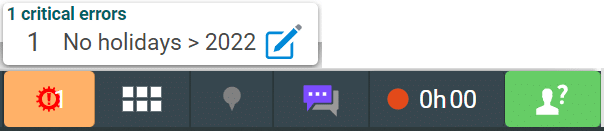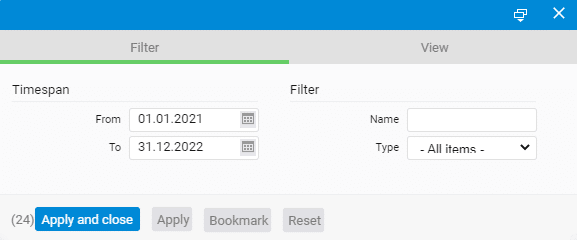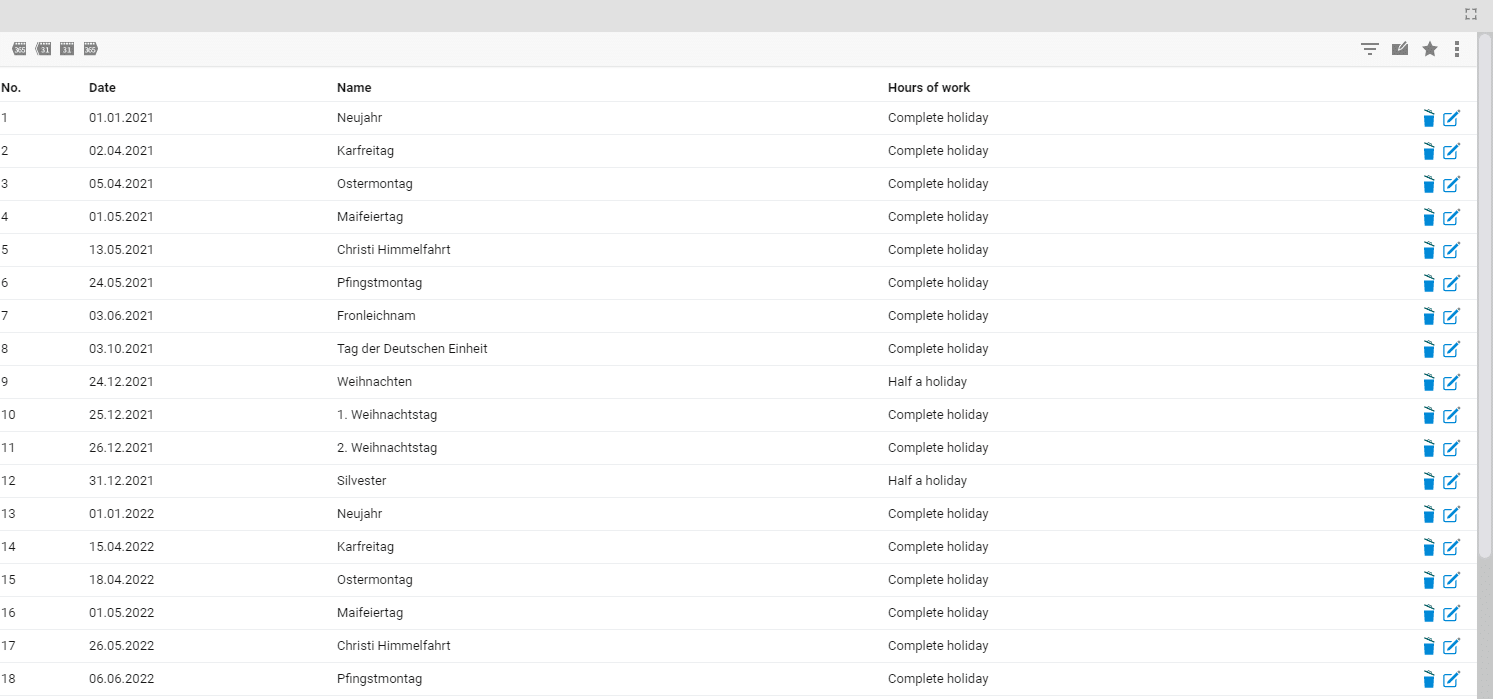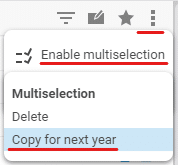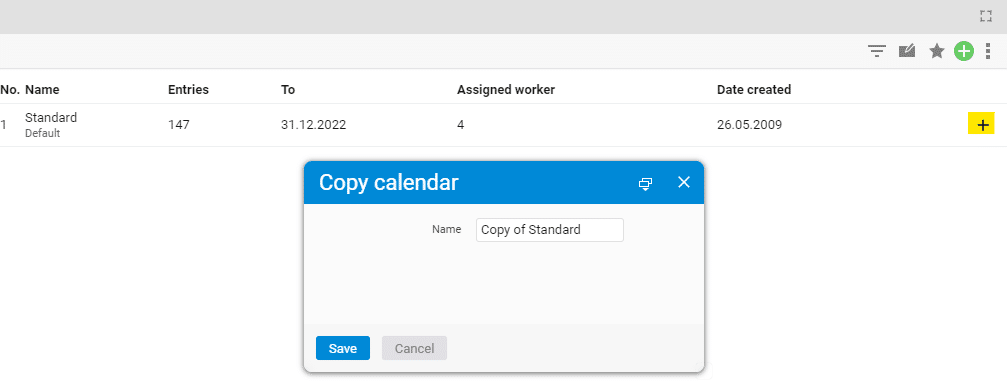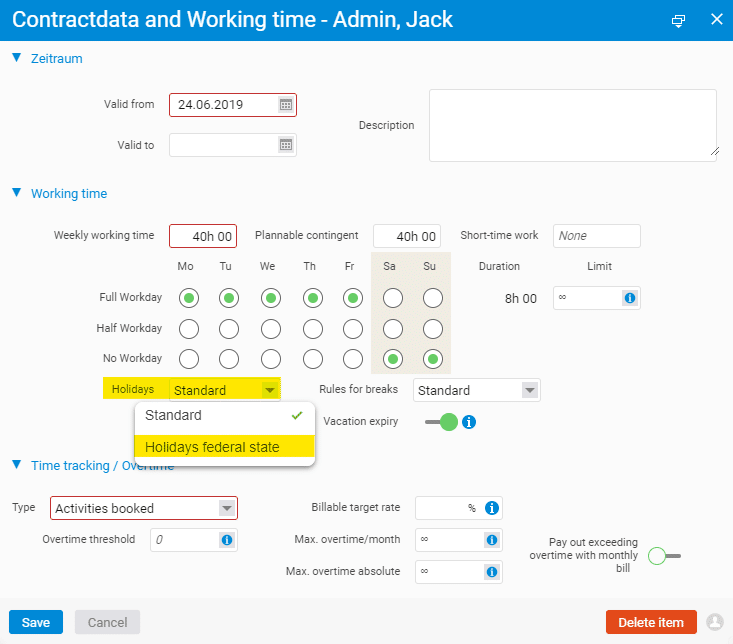Currently, some of our customers find a message in the footer of projectfacts which refers to missing public holidays for the coming years. This message appears because the public holiday calendar in the system must always extend at least 2 years into the future. In the following, we will explain to you which settings must now be made by your system administrator.
Expanding the public holiday calendar
In the configuration under the item “Time tracking” you will find the tab “Holidays”. In most cases, the standard public holiday calendar until 2022 is stored here. This calendar contains all the public holidays entered so far.
To get a better basis for processing, select the filter function at the top right of the screen and filter for the public holidays for the year in question.
The result then shows all entries from the selected period.
It is possible to edit each individual public holiday subsequently, as it can often vary from company to company whether 24.12, for example, is a half or full public holiday. To make this change, simply click on the edit icon next to the desired holiday.
Creating additional calendars
When the first calendar has been created, it appears in the overview of public holidays. In the line you will find a plus symbol “+” at the right edge, with which you can duplicate this calendar and rename it as required. In the newly created calendar, the public holidays can now be adjusted for the respective changes (for example, another federal state).