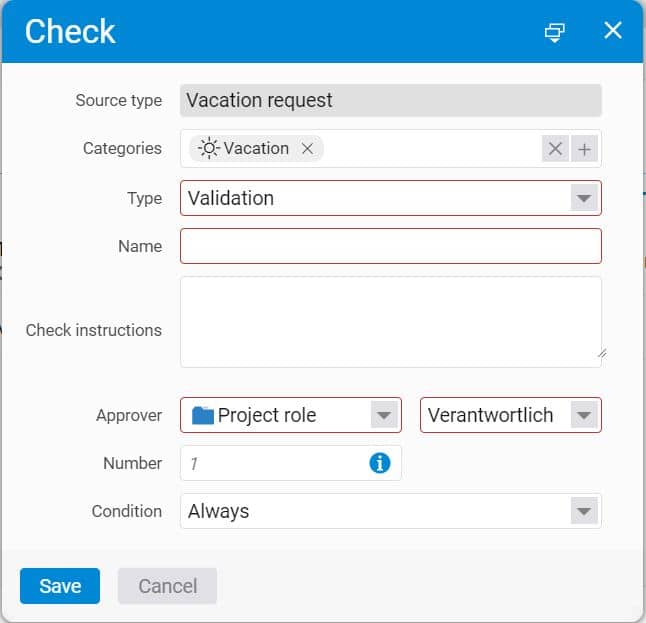Leave application to be checked by several responsible persons
With projectfacts 6.6 the approval process of vacation request is extended. Especially in large companies with many employees it is often tricky for superiors or the personnel department to judge whether an employee is really dispensable in the requested period. If the colleague is scheduled for different projects with different responsible persons, the coordination can become complicated. In order to involve more decision makers in the vacation request process, there is now a new function in projectfacts with which this can be implemented: the vacation request.
So far it was only possible to select specific usergroups, who were allowed to approve the employees vacation requests. This new function offers the possibility to define approval conditions as they are already familiar from financial documents. Therefore the vacation request has to be released, before it is presented to the actual approver. For example, the project manager, the immediate superior or the HR manager can give their consent before the employee’s holiday application is finally approved. When the request is received by the approver, he can be sure that all relevant colleagues have already given their approval. Any further coordination will not be necessary.
Create Checks
To set a new check for holiday applications, open the Configuration. Via the menu item “Time tracking”, on the left side, you will find the two tiles “Checks” and “Conditions”, as you already know them from the finance module.
Click on the tile “Checks” to set the requirements. Select the holiday categories for which the check is supposed to be applied. Select the type “Standard” if the examiner should only carry out an informal examination. If the check is supposed to be a “must” condition for the leave application, select the type “Validation”.
Now you define the examiner, e.g. the persons responsible for each project in which the employee is involved.
In the next step you can define which user should be affected by the new condition e.g. an individual employee or a specific user group.
When the leave application is sent to be approved, the specified examiners receive a notification that a new application is available for examination. This can now be confirmed or rejected using the button “approve/reject”.
When the leave application is sent to be approved, the specified examiners receive a notification that a new application is available for examination. This can now be confirmed or rejected using the button “approve/reject”.