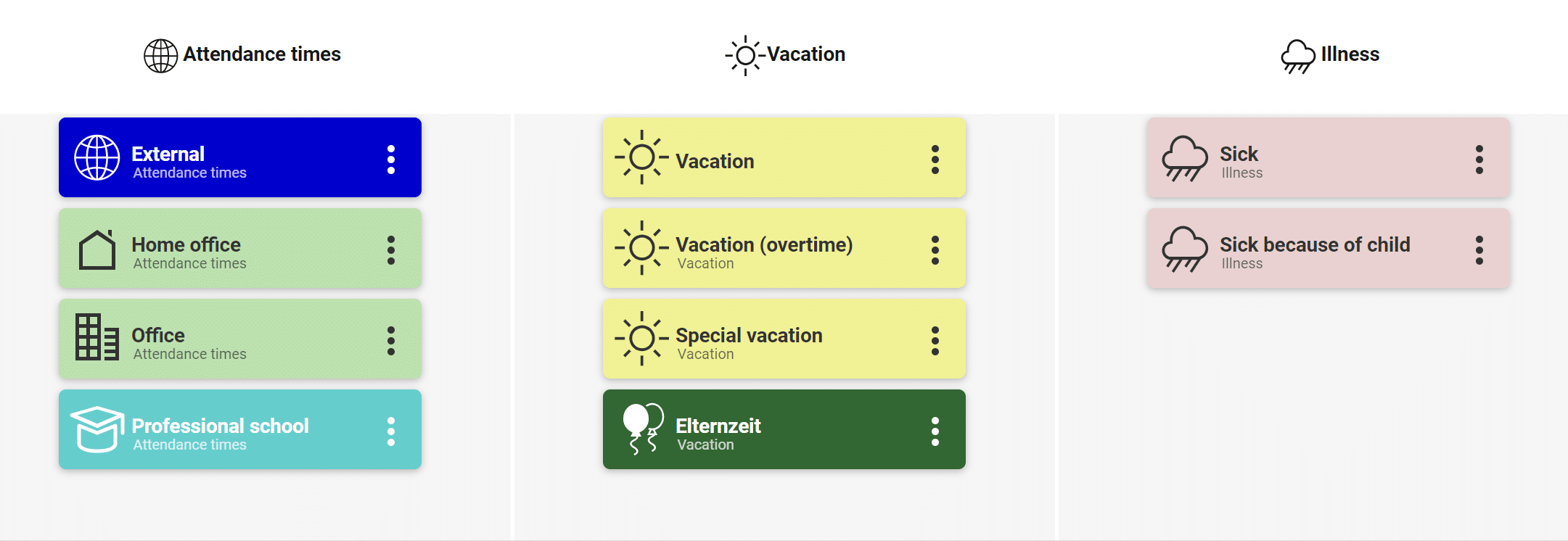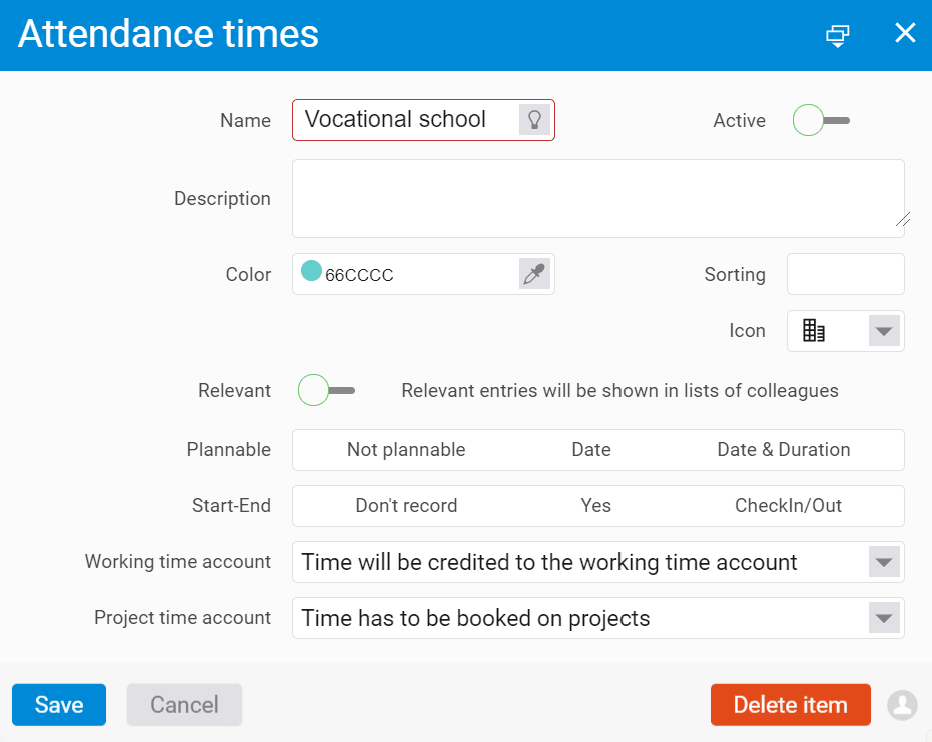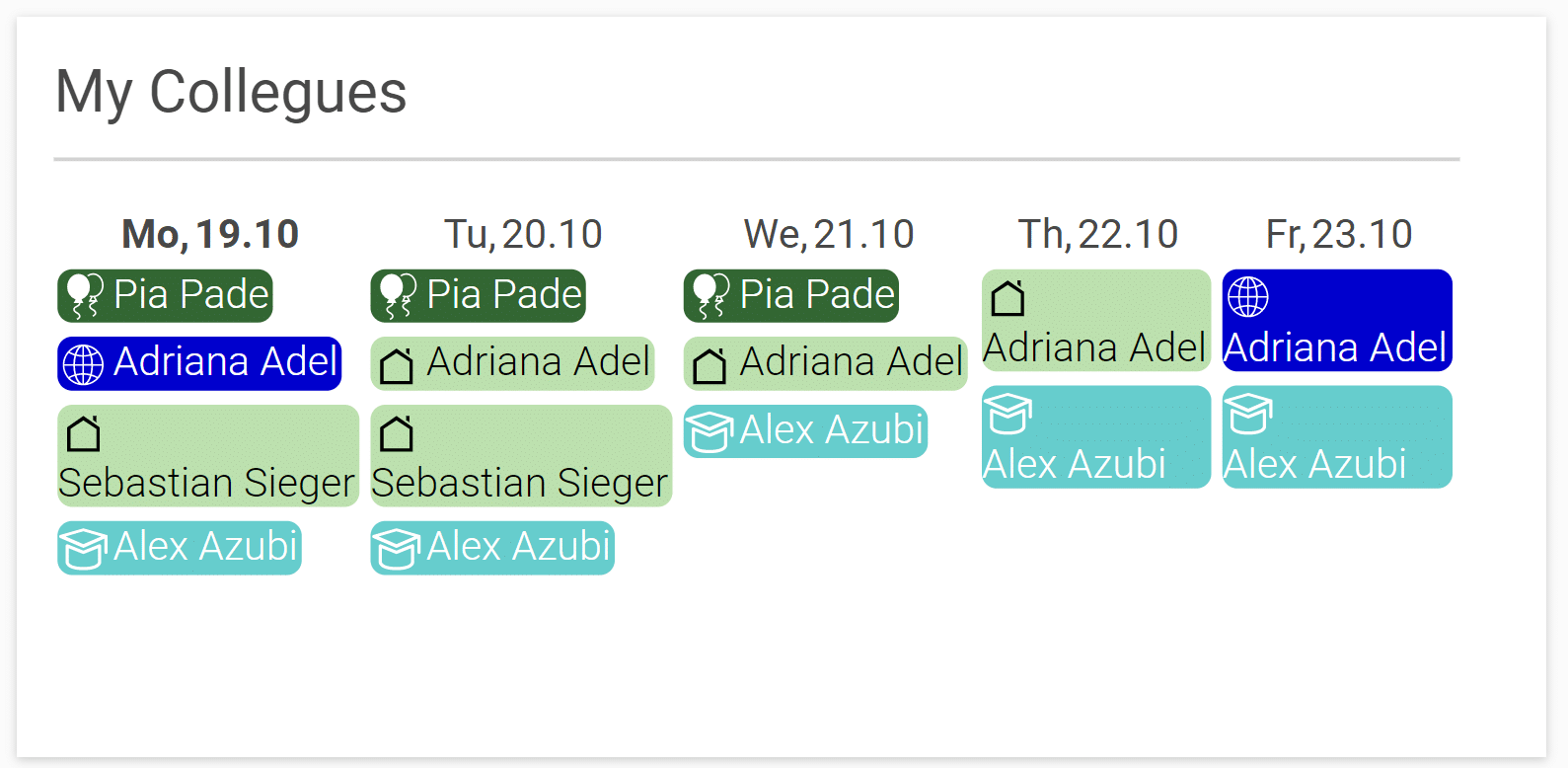Planning working hours in advance
With the categories “Office”, “Home Office” and “External” or the various holiday types, many aspects of time tracking can already be mapped. However, working hours cannot always be put into drawers so easily. Is it necessary for trainees to book their time at vocational school on a collective project? Wouldn’t it be useful if a colleague’s parental leave were visible in the calendar or resource planning?
Version 6.6 of projectfacts does not only allow to create own categories of presence time, holidays or sick leave. You can also define which effects these categories have e.g. on the overtime or holiday account of your colleagues.
Example: Absent due to vocational school
The time recording for apprentices is to serve as an example of the new possibilities. In most cases, trainees have so far recorded their attendance time under the heading “external”. However, if your company also records project time at the same time, a “vocational school” project had to be created specially so that the overtime account does not slip into a negative value. In order to see, if a trainee worked inhouse, an additional appointment had to be maintained in the calendar.
First, an attendance category “Vocational school” can be created. A meaningful symbol and a clear colour help to quickly recognise the trainee’s availability in the overview of colleagues.
In the properties of the new category it can also be specified that these times can be planned – i.e. date and duration of vocational school. The recording of start and end times, on the other hand, is not of interest. The category should be marked as “relevant”. This will inform colleagues about these entries – for example in the calendar or the colleague overview.
Finally the effect on the time accounts: The time spent at vocational school should of course be credited to the working time account. With the project time account, there is now a choice as to whether the trainee should still book the time on a project or not. If these times are not analysed further or are not charged internally, it makes sense to deactivate the booking obligation for this category. In the same way that holidays and sick leave are not booked to projects, the same applies to vocational school in this example.
With this configuration, trainees can now plan their vocational school times in advance – for example via Time Recording/Overview. In addition, you can enter the agreed daily working time under Duration – about 8 hours.
In the calendar, the block lessons are displayed consistently, as well as in the overview of colleagues. Additional steps to book times after vocational school are not necessary.
After the update to version 6.6 of projectfacts the new possibilities are available via “Configuration – Time recording – Categories Presence/Absence”. There you can also find this example category. Make sure that you have the right “vacation requests” in one of your user groups under “Configuration – Users & Rights ” in one of your user groups under “Permission – Configuration” in the area “Time tracking”. Otherwise the tile “categories of attendance/absence” is not available.