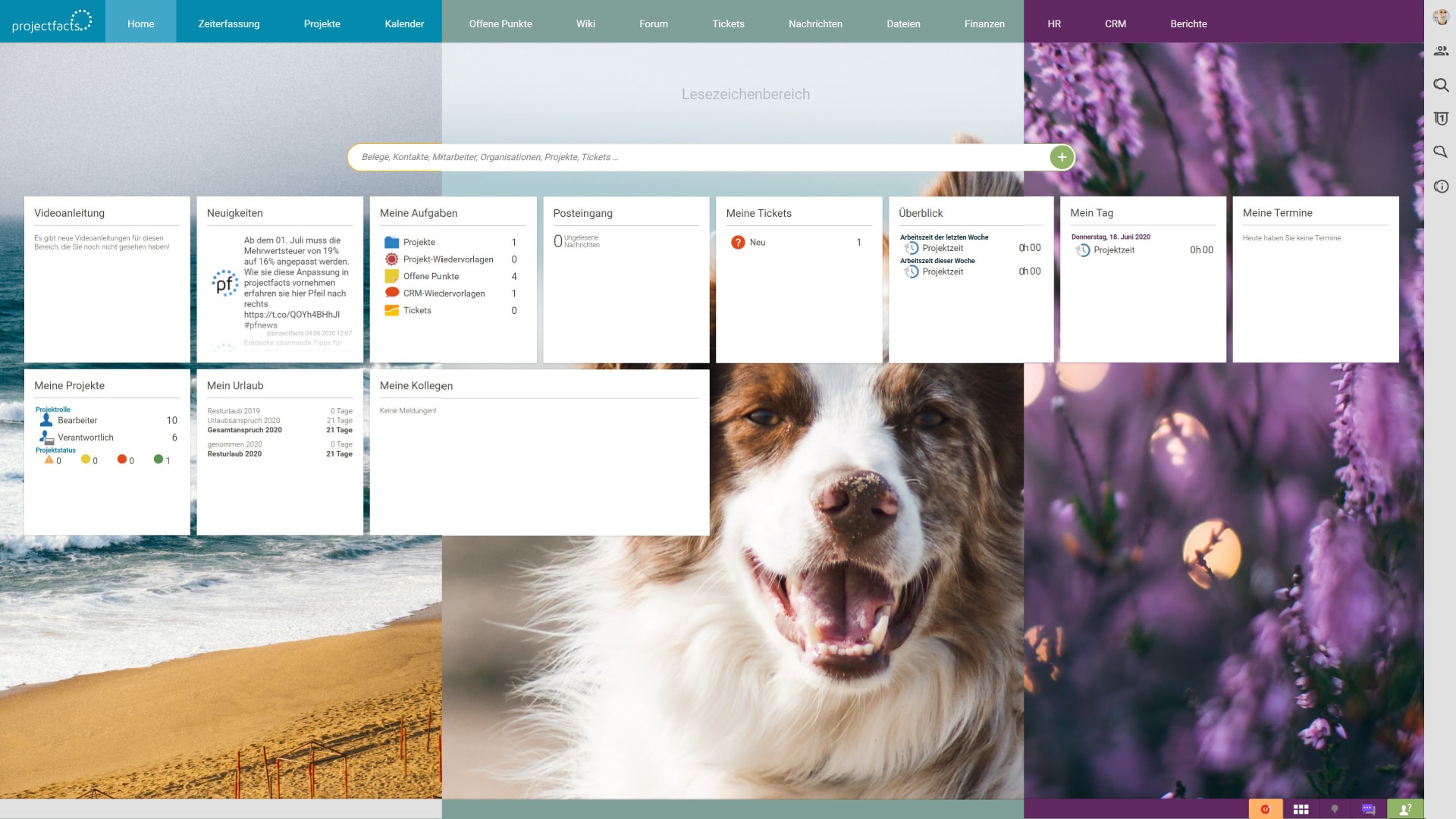2020 has so far shown that not everything can be planned. Even the level of taxes cannot be relied upon. Nevertheless, a good planning remains the best way to reach set goals. Therefore, projectfacts 6.5 brings you various innovations from 25.06.2020, where plan and goal are the focus.
Our highlights
Capacity Management
The capacity planning of projectfacts has been extensively revised to support you even better in achieving your company goals. How you proceed methodically to make the best out of your resources you can find out here.
Target values
In many activities it is difficult to make visible progress. With the new target value of pf 6.5 you give your employees the opportunity to evaluate their own performance more easily.
More information and instructions on how to activate the target value in the system and assign it to your employees can be found here.
Design your interface even more individually
Your holiday trip has been cancelled, you would like to have your loved ones with you or you just want a bit of nature at work? With the new version of projectfacts you can now create your most beautiful picture as background.
Upload your favourite picture under your “personal settings”, restart your projectfacts session and you have your very personal and individual projectfacts interface.
Background image projectfacts Wallpapers (from left): © Eduardo Santos, © Pauline Loroy, © Daiga Ellaby – unsplash.com (2020)
Changelog Version 6.5
Highlights
- Expansion of capacity planning
- Target values can be assigned to employees, calculated on the basis of their income
- Customer specific autoreply can now be stored
- Failed logins are displayed in the user account
- The activity report can now be broken down by area / category
- Working hours on Sundays and holidays always to be paid with the monthly statement is now adjustable
- Short-time work can now be selected for employees
- Project lists now have active columns for project times, divided into areas, categories and editors, including the corresponding filters
- Setting up an individual background image for the user interface
- Minimum/maximum quantities of an article can be entered in documents and displayed on the PDF
- The function of the tile “My tasks” has been extended
Improvements
- Participants can be added to existing appointments more easily
- HTML activated for the automatically generated subject of the ticket if the mail is relatively short.
- The module “Time Recording” now also has a module search, with which you can also search for booked times and holidays
- Contact search also searches in the mail address
- Projects in draft no longer send team notifications. Instead, the whole team receives a notification when the project is validated
- Board entries can now no longer be deleted by mistake with “No entry
- SLA email notifications now contain a link to the affected ticket
- When displaying a ticket, the autoreply is no longer preselected
- Ticket escalations now provide more information
- Images in emails are now resized to fit the screen when displayed
- Various improvements to the print preview of lists
- It is now displayed who has performed a check-in/-out
- Team calendar navigation now also with quarters
- A CRM process that is created in the ticket is directly linked to the sales opportunity
- Splitting of project times by document item now with more information on item and document
- When splitting an activity statement according to invoice items, the system sorts by invoice item.
Bug fixes
- File filter “Search subdirectory” behaves better again.
- If an attendance time that lies in the past is processed during the working day, no check-out is performed on the current day
- It is now again possible to look at the working days of colleagues and navigate through the days
- Certain series rules could crash the Thunderbird/Lightning
- Date from/to filters work again in the project analysis report
- Messages with HTML can be printed again
- No more “empty” e-mail addresses can be added as ticket recipients
- The display of contract periods in the time matrix has been adapted
- Input fields with displayed unit are displayed correctly again in Firefox
- Date settings of the “Personal settings” are taken over again
Due date in tickets now works again - The sum for project times now works again in the time matrix
- No more duplicate entries when checking in
- Standard ticket categories are now applied again when creating/changing the channel of tickets
- Ticket categories do not work for incoming mail