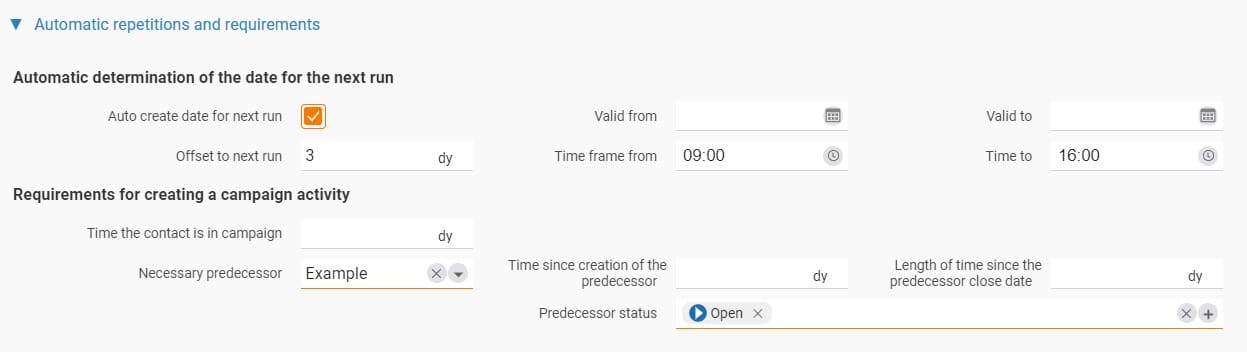Ideal complement for sales and customer care
Companies often receive a large number of inquiries every week. To process these inquiries in the best possible way is a big challenge. projectfacts has been helping companies with an integrated ticket system for quite some time. With it, requests can be channeled, assigned to a suitable worker and completed in time.
Despite all work simplification the ticket system always depends on an employee who takes care of the respective tickets. With projectfacts 2022, we offer companies the possibility to run automated CRM campaigns in addition to the existing campaign management. This allows sales activities to be planned and mails to be sent automatically. In the following, we will show you how sales and support can benefit from this.
Develop leads automatically
Do you receive many inquiries from potential customers every day? Sales staff can’t always respond to them immediately. Automated campaigns help you in several ways. For example, you can use them to remind sales staff or send out info material. Automated CRM campaigns ensure that you never lose sight of a lead and that all prospects are quickly and reliably provided with the information they need – even on weekends or when the responsible employee is sick or on vacation.
Don’t forget to follow up
Do you want to contact new prospects at regular intervals? Then use CRM campaigns to automatically generate “follow up” items. They remind sales staff to contact a new lead. You can determine the timing and frequency flexibly. Once the sales representative has reached the prospect, he or she can complete the process, including a timestamp. Failed contact attempts can also be documented. If a lead has lost interest or has already placed an order, you can simply remove him or her from the automatic campaign.
Provide leads with targeted content
Do you want to provide your prospects with material in advance so they can find out for themselves? That’s no problem with automated CRM campaigns either. Simply create a standard mail and attach the info material as a PDF file. The system automatically sends the mail within a time window that you can freely choose – e.g. the next day between 2 and 4 pm. If you wish, you can also set up a precondition, e.g. that the prospective customer has already received an offer or a price list. In this way, several campaign processes can be linked together. This allows you to continuously provide prospects with targeted content over several weeks and increase your sales opportunities.
Serve customers effectively
Automated CRM campaigns are not only suitable for acquiring new customers. The tool is also ideal for managing existing customers. For example, you can use it to conduct regular satisfaction surveys or manage recurring customer campaigns.
Asking customers about their satisfaction
Customer satisfaction is a very important asset for any company, because only satisfied customers are loyal and will recommend your company to others. It is therefore all the more important to know how satisfied your customers are. With automated CRM campaigns, you can systematically conduct surveys for this purpose. Simply set up a standard email for this and link your survey questionnaire. Automatic runs allow you to repeat the survey at regular intervals, giving you a constantly updated picture of your customer satisfaction.
Manage customer promotions
Do you frequently run special promotions for your existing customers, such as workshops or webinars? Then automated CRM campaigns can help you with this. Simply create the desired info mails and CRM operations once and set the time intervals. For each new action, you can fall back on this. This saves you administrative work. and you can follow up after the actions and, for example, query satisfaction or obtain feedback.
Set up automated campaigns
You can set up automated CRM campaigns every time you create a new campaign. To do this, create a new campaign and add an activity. In the dialog you will find the section “Automatic repetitions and requirements”. There you can make all the settings for your automatic campaigns.
Set automatic runs
In the upper section, you create automatic runs for the current campaign process, to do this, activate the checkbox “Auto create date for next run”. Directly below, specify in how many days the next run should be executed. After this time has elapsed, the associated CRM operations will be automatically generated for all contacts assigned to the campaign. For example, if it is a mail, it will be sent to all contacts. CRM activities such as a “follow up” element are created for all contacts.
To the right, you specify the time window in which automatic runs should be executed. You can also specify whether the runs should only take place within a certain time, e.g. during normal business hours.
Setting prerequisites and rules
In the “Requirements for creating a campaign activity” section, you define additional conditions that must be met for an automatic run. For example, you can define that a contact has been assigned to the campaign for at least X days. Or you can define a necessary predecessor for the next campaign activity to run. For this, set which activity must have already taken place. You can also define how much time must have passed since the predecessor was created or completed, or what status the predecessor should be in for the next campaign activity to be created.
Test automated CRM campaigns
You want to learn more about automated CRM campaigns in projectfacts or test the function in your company? Then contact our consulting team. We will be happy to help you.
If you don’t use projectfacts yet, but would like to get to know it, you can register for a free and non-binding test account at any time.
Header image: © rawpixel.com – freepik.com (2022)