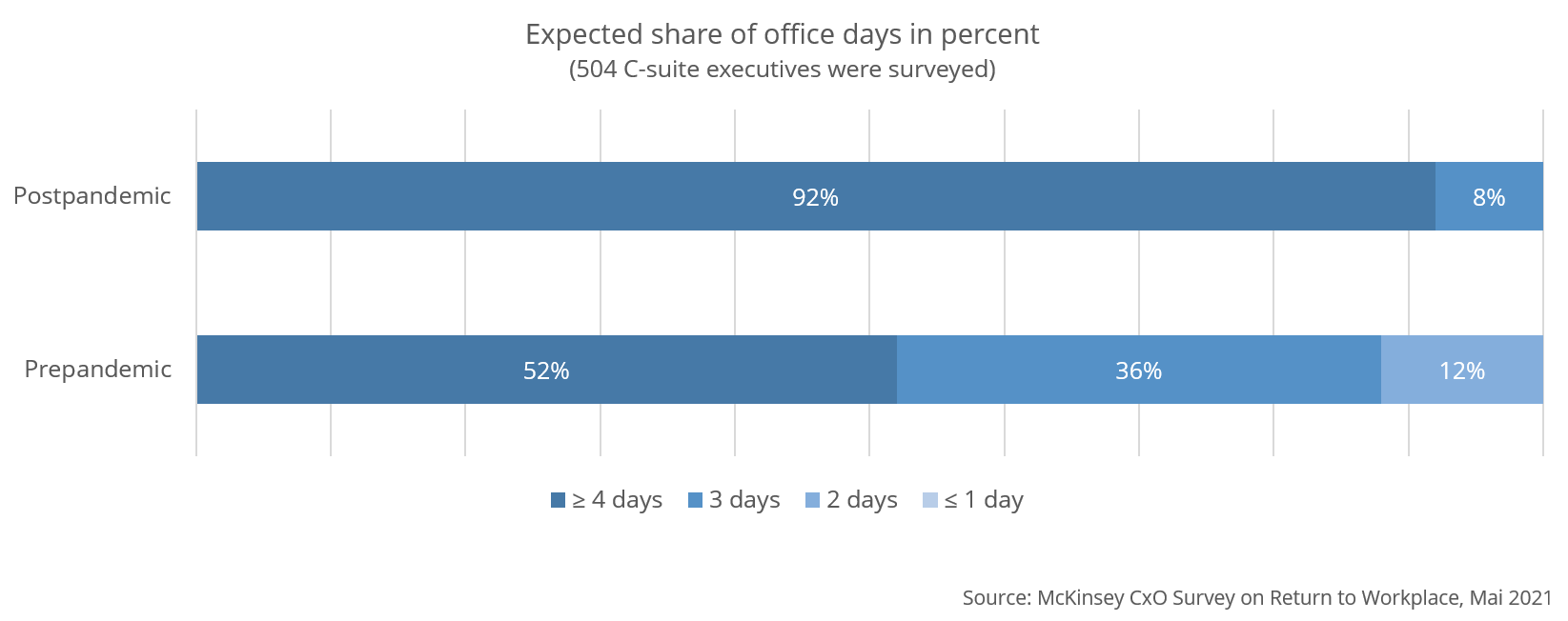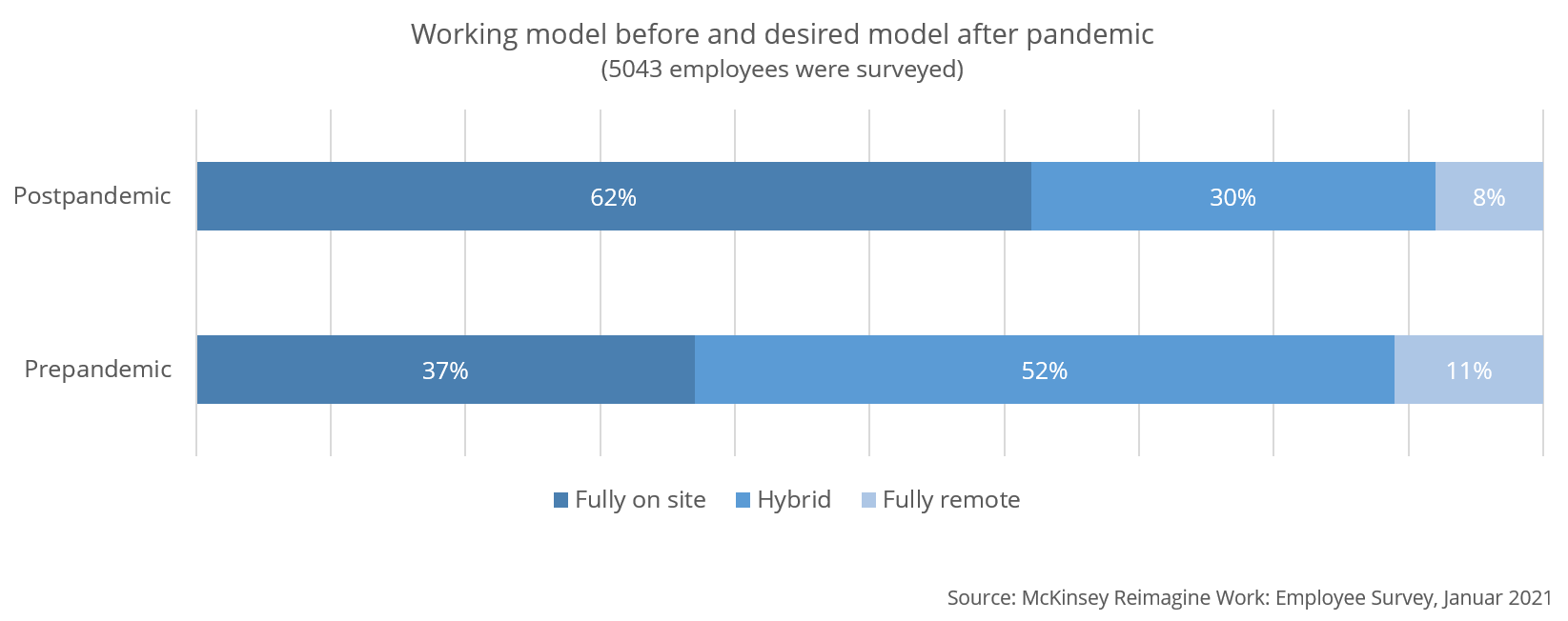What is Hybrid Work?
Hybrid Work is a modern form of collaboration in which employees work together partly in the office, partly in the home office or mobile at an external location. Since the pandemic, hybrid work has enjoyed enormous popularity because it offers companies exactly the flexibility they need right now.
Is Hybrid Work the work model of the future?
But the phenomenon of hybrid work is not new; even before Corona, it was becoming apparent that the desire for mobile-flexible collaboration was growing – and playing an important role in the choice of employer. This is shown by a large-scale study conducted by the University of St. Gallen. Between 2016 and 2022, the team led by Prof. Dr. Heike Bruch surveyed more than 93,000 employees in over 500 companies in the DACH region.¹
The results show that in 2021, 56% of employees were already working in a home office from time to time – and the trend is rising. The desire for flexible forms of work has also grown continuously over this period. Particularly in the younger generations X and Y, more than 80% are seeking modern and flexible ways to manage their time.
Hybrid work is here to stay
The authors of the study see the pandemic not as a trigger, but rather as a catalyst for a general shift toward “new work” – a new type of flexible collaboration. This upheaval is being driven primarily by two megatrends: digital transformation and demographic change.
While digitization is accelerating processes and making hybrid work technically possible in the first place, demographic change is bringing with it increasing competition for young, well-trained specialists. And the young generation’s demand is clear: Work must become attractive and flexible. Not least for this reason, the authors conclude, Hybrid work is not a transitional phenomenon, but has come to stay.¹
Models for hybrid work
How many days per week employees should spend in the office and how many in the home office is something many companies still disagree on. In practice, a variety of different models can be found. They can be categorized into four types:
- Predominantly office: home office is accepted in exceptional cases, but the rule is that employees work together in the office.
- Partially flexible: Employees are allowed or expected to work from the home office on individual days of the week. These days can be freely chosen or are synchronously fixed throughout the company.
- Fully flexible: Employees are completely free to decide for each day of the week whether they work in the office or in the home office.
- Predominantly home office: People only meet in the office for teamwork or other special occasions. The rule is to work from home.
Executives prefer work on site
A survey by McKinsey & Company shows that more than half of executives want at least four days of office work per week, even after the pandemic.² While executives rate the work-from-home experiment as surprisingly effective, in the long run, home office would damage corporate culture and employees’ sense of belonging.
Employees want a flexible workweek
Among white-collar workers, on the other hand, only 37 percent of respondents would like to see a return to a pure office environment.² More than half of them consider the new form of hybrid collaboration to be significantly more attractive, almost twice as many as before the pandemic.
71 percent of those who prefer a hybrid work model would even be willing to change employers if they did not tolerate hybrid working. Among them, many are women and younger employees between the ages of 18 and 34.
Two to three days of home office are optimal
A study on hybrid work in a Liechtenstein corporation examined the question of how many home office days are advisable for productivity and health.³ The results show that two to three days of home office per week is the ideal compromise. Performance, well-being and sleep quality were said to be best with this split. Both more and fewer home office days lead to poorer results.
Exploiting the opportunities and risks of hybrid work: Two scenarios
Hybrid work is without alternative for many companies in the long term. Nevertheless, modern collaboration offers many advantages as well as some disadvantages. Therefore, it is all the more important that you use a good concept to exploit opportunities and avoid risks.
The following two scenarios show which advantages companies with a good strategy for hybrid work can benefit from and which disadvantages they can expect if digital collaboration is not well organized.
Positive scenario:
More productivity and satisfaction
- More productivity: research shows that home office is often associated with fewer distractions, more flexibility and better work organization. The company can also benefit from this increase in individual productivity.
- Cost savings: Company managers see potential savings of up to 20% through hybrid work. Starting with fewer office supplies to smaller office spaces or rented coworking spaces.
- Employer branding: Flexible forms of work are well received and are an important argument in the battle for skilled workers. The ability to recruit new employees regardless of location is also a big plus for many companies.
Negative scenario:
Isolation and digital fatigue
- Less productivity: If the right conditions for digital collaboration are lacking, employees are less creative and productive. They are then more likely to work as lone wolves, and team performance suffers as a result.
- Isolation: If there is a lack of personal exchange with colleagues, employees often feel isolated and lonely. In some cases, this isolation even occurs when there is more communication than in the office.
- Digital fatigue: Hybrid work is associated with an increased risk of stress. This is referred to as digital fatigue or technostress. Employees then feel tired and exhausted more quickly.
Recommendations and practical tips for successful hybrid work
Hybrid work is more difficult to organize than pure office or remote work, because collaboration brings both technical and organizational difficulties. The following tips and recommendations will help you avoid the most common mistakes and create optimal conditions for hybrid collaboration.
1. Communicate clear guidelines for hybrid work
Communicate openly and transparently to your employees what you expect them to do. Is remote work allowed? If so, how many days per week? Do certain core working hours need to be adhered to? When are you available? When should your employees be reachable and through which channels?
Only if you clarify fundamental questions right at the start will virtual collaboration function smoothly in the long term. You should also give your employees the opportunity to ask questions and contribute ideas. This not only benefits cohesion within the company, but often also productivity.
2 Create the necessary technical conditions
After more than two years of pandemic, many companies have now adapted to Home Office and Co. Microsoft Teams, Zoom or similar video conferencing tools have taken hold. Both employees and supervisors have found ways to work together virtually.
However, hybrid working brings with it some additional requirements. Teams are now no longer exchanging ideas with each other completely remotely; instead, some employees sit in the office while others work in the home office. Your office and conference rooms must be prepared to spontaneously connect participants online. Instead of headsets, conference speakers are needed for hybrid work. To ensure that all participants can see and understand each other, additional projectors, video cameras or sound insulation may need to be purchased.
3. Ensure fully digital processes in the cloud.
Hybrid work can only succeed if your employees can complete all important work processes equally well in the home office as in the office. They shouldn’t have to rely on file folders or files stored locally on an office computer.
For virtual collaboration to succeed, two key requirements must be met:
- Data and documents are accessible online to everyone who needs to work with them.
- Work processes can be handled completely digitally and online.
The first point requires an online file repository that your employees can access. A shared drive on the company intranet, for example, is suitable for this. Better, however, is cloud software that links data and processes. No one is helped if your accounting staff can download an invoice template, but entering the items and approving the invoice requires countless mails or chat messages.
Appropriate enterprise software like projectfacts combines cloud file storage with digital workflows. It allows not only to access files and documents online, but also to work with them collaboratively
4. Enable your team to organize themselves
The more flexible the collaboration, the greater the need for coordination. Who is in the office when? Where can I work tomorrow? While small teams can still coordinate via chat, especially medium and large teams are dependent on an online tool.
The projectfacts enterprise software combines all important business processes with a tool for workplace planning. It fulfills two essential application purposes, so that your team can organize itself independently:
- Information: your employees can find out online where their colleagues are working at any time. Who is in the office? Who is in the home office? When will colleague Ms. Doe be back? The combination with vacation and sickness management is ideal. This gives not only you as a supervisor, but also your employees an up-to-date and complete picture.
- Planning: Another significant benefit is work planning for the future. Employees can specify in advance when they want to work in the office and when in the home office. Desks or office space can also be reserved in advance. This is particularly suitable for companies that no longer make fixed space allocations, but instead rely on the desk-sharing principle.
It is also important that regulations can be mapped directly online. For example, is home office only possible on certain days? Can individual offices only be booked in the afternoon? It should also be possible to store a standard schedule. This saves your employees having to make the same bookings over and over again.
Mastering Hybrid Work with the right software
Practice shows that hybrid work often fails because of the prerequisites. A lack of digitization is blocking the way for many companies. Get your company ready now for the hybrid collaboration of the future. Our consulting team will be happy to support you.
Header image: © fanjianhua – freepik.com (2022)
Sources:
¹ https://www.haufe.de/personal/hr-management/verbreitung-hybrides-arbeiten-entwicklung-und-perspektiven_80_562568.html
² https://www.mckinsey.com/business-functions/people-and-organizational-performance/our-insights/its-time-for-leaders-to-get-real-about-hybrid
³ Fürstenberg, N. & Bruch, H. (2022). Resilienz und Führung im Homeoffice: Zwischen Produktivität und Wohlbefinden. PERSONALquarterly, (2), 46-52.