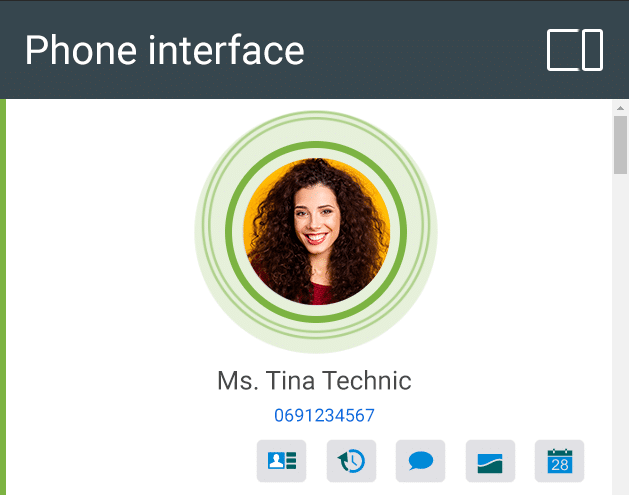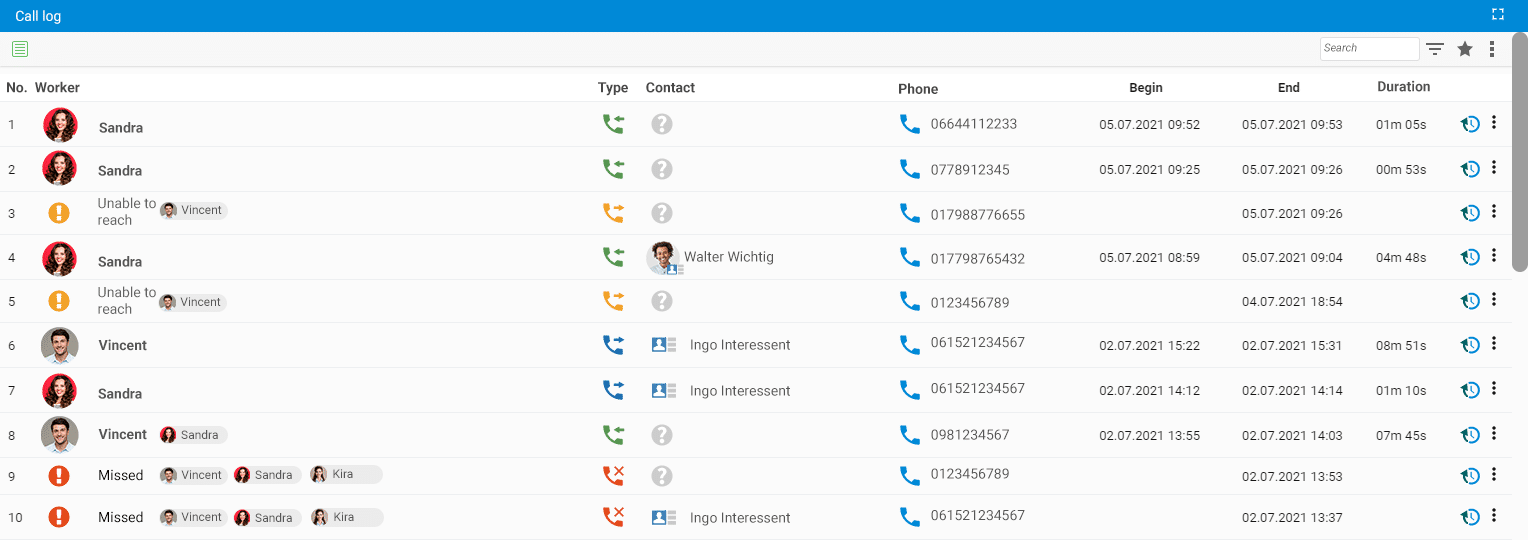Information on incoming calls
With the intelligent telephone interface in projectfacts you already know who is calling before you pick up the receiver. Existing contacts in the system are automatically searched for the incoming number and directly assigned. This way you can immediately identify your customers when they call. Additional service notes on the contact help you to get a quick overview. For example, you can see
- the current priority of the customer according to ABC analysis
- the corresponding key account manager,
- the type and scope of the customer order,
- and much more.
Actions on incoming calls
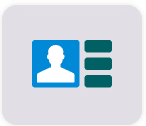
Jump to contact
If you would like more detailed information, e.g. a history of your communication with the customer, you can click to go to the corresponding contact. There you can trace all processes in connection with the customer in chronological order. Which processes are displayed depends entirely on your wishes. You can also view service notes on the customer here.
Create a new contact
If the incoming telephone number is not yet stored in the system, you can create a new contact directly and add it to an existing organisation or create a new one. This way your CRM database will always be up-to-date and you will not lose sight of new prospects. A valuable aid for sales and after-sales alike.

Book time
At a helpdesk or in support in general, you are often charged according to the time invested. projectfacts makes life as easy as possible for you: you can record your working time at the touch of a button and assign it directly to the contact. This is quick and the subsequent billing runs automatically.

Document CRM processes
Especially for your sales work it is important to document processes to prospects and customers cleanly. projectfacts gives you a simple and flexible tool for this: CRM processes. Would you like to make a note of a callback, for example? No problem. Simply create a follow-up element and enter the desired appointment. When the time comes, the system will notify you automatically.
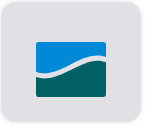
Create ticket
Does your customer have a specific problem or concern? With just one click, you can create a ticket for it and, if desired, assign it to a channel and a processor. This way, your support work can be structured quickly and efficiently. Instead of yellow slips of paper moving from desk to desk, everything important is documented digitally. Your team can process the ticket directly and then give feedback to the customer. If the request turns out to be more complex, the ticket can be transferred into a separate project at any time and planned extensively.

Create appointments
It is not uncommon for a telephone call to simply be used to make an appointment. It’s practical when you have an online calendar at your fingertips, like in projectfacts. With one click you can create a new appointment and forward it directly internally or externally. Also practical: The contact of the call is automatically assigned to the appointment.
Integrate call escalation
In support or at your helpdesk several employees often work in parallel, i.e. the telephone also rings in many places. For this, projectfacts offers a management with the telephone interface, with which several escalation levels can be mapped in the telephone system.
If an employee takes the call, it is displayed as “taken” to all other employees involved. The call list shows who was involved in the last escalation level and who took the call.
Document phone calls
Personal phone calls are displayed in the projectfacts sidebar for seven days. In addition, they are documented in the call list. Here, again, individual authorisations regulate which staff member has access to which list.
If a telephone app is integrated in the web browser, you can call numbers stored there directly with a mouse click. Even afterwards, all actions that are possible during an incoming call can be carried out from the call list:
- Jump to contacts or create contacts,
- book times,
- document CRM processes,
- create tickets and
- create appointments.
Of course, you can filter and sort the call list as you wish. This gives you a quick overview of all phone calls of the month, calls per employee or customer and much more. In addition, telephone calls can be traced at any time in the associated contact or organisation.
Set up your telephone interface
If you are interested in integrating your company’s telephone system into projectfacts, please contact our consulting team directly.
If you would like to get a first impression of the projectfacts software, simply register for a free test account on the homepage.
Header image: © Nick Vewings – unsplash.com (2021)